
Click on the image for truth size
Needed:
1 tube
Selections:
Bull selectie 1
Bull selectie 2
Bull selectie 2
Mask:
ww.texturemask 2
Preset shape:
Standaard basisvorm
Font:
Signatur
Aniamtion:
Bling Les Old Look Tag
Plugins:
Filters Unlimited 2.0
Eye Candy 3.1
Download material
1. Open the tube in psp
2. File - export - picture tube
2. Set foreground color on #7DA66E and background color on #F5E0BB
3. Open a new image 500 x 500 pixels transparent
4. Activate flood fill tool and fill the imahe with foreground color
5. Layer - new raster layer
6. Fill the layer with background color
7. Layers - mask load/save-mask - load from disk – ww.texturemask 2.
Mark source luminance, fit to canvas and hide all mask
8. Layer - delete
9. Layers - merge - merge group
10. Layers - new raster layer
11. Selections - selections load/save - load selection from disk – Bull selectie 1
Mark source luminance and replace selection
12. Activate flood fill tool and fill the selectio with foreground color
13. Effects – 3D Effects – inner bevel

14. Selections - select none
15. Effects – 3D effects - drop shadow
Horizontal and vertical 3 – opacity 50 – blur 5 - black
16. Layers - new raster layer
17. Selections - selections load/save - load selection from disk – Bull selectie 2
Mark source luminance and replace selection
18. Activate flood fill tool and fill the selectio with background color
19. Effects – 3D Effects – inner bevel
same settings
20. Selections - select none
21. Effects – 3D effects - drop shadow
Horizontal and vertical 3 – opacity 50 – blur 5 - black
22. Layers - new raster layer
23. Selections - selections load/save - load selection from disk – Bull selectie 3
Mark source luminance and replace selection
24. Activate flood fill tool and fill the selectio with background color
25. Layers - new raster layer
26. Activate picture tube tool - your tube –
place the tube in the selection
27. Selection - select none
28. Layers - duplicate
29. Go to the layer palette and make the second layer (with the orginal tube) active
30. Effects – plugins – Filter Unlimited 2.0 - Color filters – Sepia
standard settings
31. Go to the layer palet activate upper layer and set opacity on 60
and blend mode on screen
32. Layers - merge - merge down
33. Go to the materials palette and set foreground color on White and
close background color by clicking on the round with diagonal line
34. Activate preset shape tool – Star 2 - width 1,0
Mark create as vector and anti alias
35. Pull a star, see example for the size

36. Layers - convert to rasterlayer
37. Activate move tool and move the star to the correct spot
see example
38. Effects – plugins – Eye Candy 3.1 – glow.

39. Go to the materials palette and set foreground color on #7DA66E and open background color by clicking on the round with diagonal line
40. Activate text tool – Signature – size 48 – stroke width 1.0
41. Type the text and move is on the correct spot
see example
42. Layers - convert to rasterlayer
43. Effects – 3D Effects – inner bevel
same settings
44. Effects – 3D Effects – drop shadow
Horizontal and vertical 0 - opacity 50 – blur 5 - black
45. Layers - new raster layer, place on this your water mark
46. Image - add borders – 3 pixels foreground color
Click on the question on OK
47. Image - add borders – 5 pixels background color
48. Image - add borders – 10 pixels foreground color
49. Image - add borders – 5 pixels background color
50. Image - add borders – 3 pixels foreground color
51. Edit - resize - 500 pixels
52. Edit - copy
53. Open nu Animation Shop
Edit - paste - as new animation
54. Edit - paste - after current frame
(repeat this 19 times – fastbuttons CTRL-Shift-L)
55. Edit - select all
56. Open Bling Old Look animatie in animation shop
Edit - select all
57. Towed the bling animation to the image, from frame 1 to frame 1 on the right side
(see example)
save and ready is Old Look Tag
We are very curious to your development of this tutorial.
This lesson cannot without authorisation of EM design on another
forum or website' s be placed. This lesson has been made on
10 january 2008 A type equal lesson relies purely on contingency



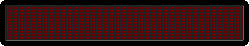


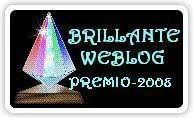


Geen opmerkingen:
Een reactie posten