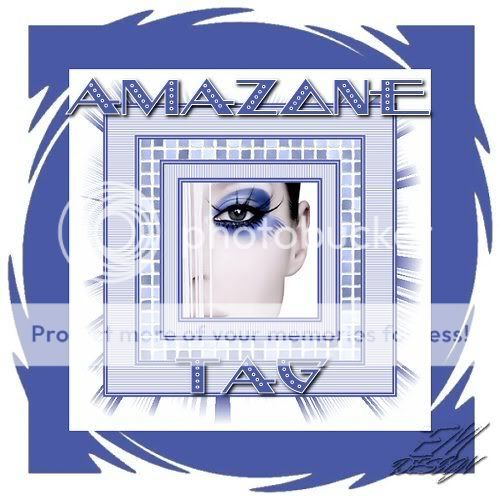
Click on the image for truth size
Needed:
Tube 200 pixels high
Font:
BellhopNF
Plugins:
Eye Candy 5
Filter Unlimited 2.0
VM Natural
Download material
1. Open the tube in psp
2. Take two colors with your piped from your tube, light foreground color and a dark backgound color
3. Open a new image 200 X 200, transparent.
4. Activate flood fill tool and fill the image with foreground color
5. Go to the tube,
Edit - copy
6. Return to your image
Edit - paste - paste as a new layer
7. Layers - merge - merge all flatten
8. Image - add borders - 3 pixels background color
Mark symmetric
9. Image - add borders - 1 pixel foreground color
Mark symmetric
10. Image - add borders - 3 pixels background color
Mark symmetric
11. Image - add borders - 20 pixels foreground color
Mark symmetric
12. Activate magic wand, Tolerance and feather 0
Select the 20 pixels border
13. Effects - texture effects - blinds
Color: background color

14. Selections - select none
15. Image - add borders - 3 pixels background color
Mark symmetric
16. Image - add borders - 1 pixel foreground color
Mark symmetric
17. Image - add borders - 3 pixels background color
Mark symmetric
18. Image - add borders - 30 pixels foreground color
Mark symmetric
19. Activate magic wand, Tolerance and feather 0
Select the 30 pixels border
20. Effects - plugins - Eye Candy 5 textuur - Brick Wall,
brick color - background color
mortar color- foreground color

21. Selections - select none
22. Image - add borders -3 pixels Background color
Mark symmetric
23. Image - add borders - 1 pixel foreground color
Mark symmetric
24. Image - add borders - 3 pixels background color
Mark symmetric
25. Image - add borders - 40 pixels foreground color
Mark symmetric
26. Activate magic wand, Tolerance and feather 0
Select the 40 pixels border
27. Effects - texture effects - blinds

28. Selections - select none
29. Image - add borders -3 pixels background color
Mark symmetric
30. Image - add borders - 1 pixel foreground color
Mark symmetric
31. Image - add borders - 3 pixels background color
Mark symmetric
32. Image - add borders - 50 pixels foreground color
Mark symmetric
33. Activate magic wand, Tolerance and feather 0
Select the 50 pixels border
34. Effects - plugins - VM Natural – Splash
Center X 121
Center Y- 123
Frequency 19
Ray Lenght 1 – 17
Ray Lenght 2 – 22.
35. Selections - select none
Puts this image aside
36. Open a new image 600 X 600 pixels transparent
37. Activate flood fill tool and fill the image with forground color
38. Layers - new raster layer
39. Fill this layer with background color
40. Effects – plugins - Filters Unlimited 2.0 – Edge Square –
Square Edge 14.
41. Return to the other image
Edit - copy
42. Return to the big new image
Edit - paste - paste as a new layer
42. Image - resize - 80 %
Unmark resize all layers
43. Layers - new raster layer, place on this your water mark
44. Layers - merge - merge all flatten
45. Activate text tool - font: BellhopNF - create as vector - size 40 - stroke width 1 - mark anti alias
46. Type the first text in the upper part of your image
(see example)
47. Layers - convert to rasterlayer
48. Type the second text in the lower part of your image
49. Layers - convert to rasterlayer
50. Go to the layers palette and close the background layer
(click on the eye)
53. Layers - merge - merge visible
54. Effects - 3D effects - dropshadow
Horizontal and Vertical 2 - Opacity 100 - blur 5 - black
55. Go to the layers palette and open the background layer
(click on the eye)
56. Layers - merge - merge all flatten
Save and ready is Amazone Tag.
We are very curious to your development of this tutorial.
This lesson cannot without authorisation of EM design on another
forum or website' s be placed. This lesson has been made on
14 december 2006 A type equal lesson relies purely on contingency



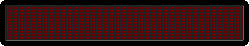


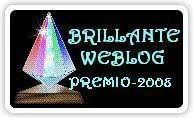


Geen opmerkingen:
Een reactie posten