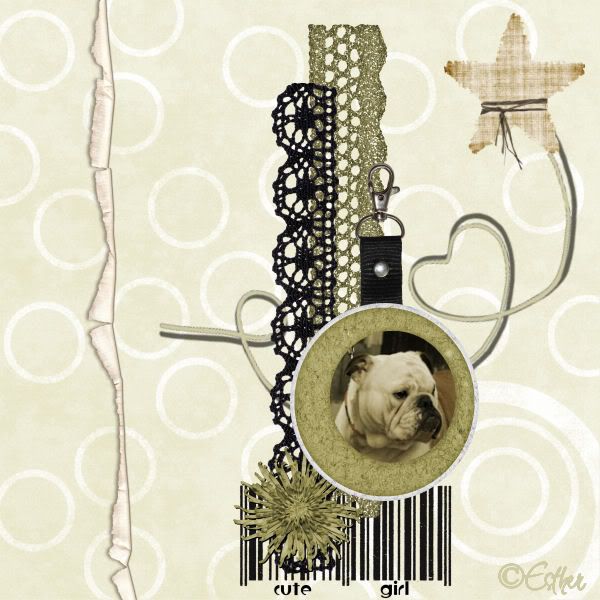
Click on the image for truth size.
Needed:
Photo (around 175 x 183 pixels)
Achtergrond papiertje
Barcode boy
Barcode girl
Circle frame
Curled border
Flower
Heart robe
Kantje 1
Kantje 2
Karabiner
Ster
Download material
1. Open your photo and tube's in psp
2. Open a new image 600 x 600 pixels transparent
3. Go to your achtergrond papiertje (background paper),
Edit - copy
4. Return to your image,
Edit - paste - paste as a new layer
5. Go to your Kantje 1 tube,
Edit - copy
6. Return to your image,
Edit - paste - paste as a new layer
7. Image - rotate - free rotate – right – 90
8. Activate move tool and drawer kantje 1 something to Right and
something up (see example))
9. Go to your kantje 2 tube,
Edit - copy
10. Return to your image,
Edit - paste - paste as a new layer
11. Image - rotate - free rotate – left – 90
12. Activate move tool and move kantje 2 something over the first kantje, and something down. (see example)
13. Go to your cricle frame tube
Edit - copy
14. Return to your image,
Edit - paste - paste as a new layer
15. Activate move tool and move these something to right and to down on the two kantjes (see example)
16.Go to your photo
Layers - new rasterlayer
17. Go to the materials palette and set forefront color on #cecaa4
18. Activate flood fill tool and fill the new layer in your photo with forefront color.
19. Go to your layer palette and set blend mode on color and opacity on 60
20. Edit - copy merge
21. Return to your image,
Edit - paste - paste as a new layer
22. Layers - arrange - move down
23. Activate move tool and move the photo under your circle frame.
(reduce if necessary your photo)
24. Go to your layer palette and activate raster 5 (circle frame layer)
25. Activate magic wand, select the inside of the circle frame.
26. Selections - modify- expand – 2 pixels
27. Go to your layer palette and activate raster 6 (photo layer)
28. Selections - invert,
Press now on delete on your keyboard
29. Selections - select none
30. Go to your curled border tube,
Edit - copy
31. Return to your image,
Edit - paste - paste as a new layer
32. Activate move tool and move curled border to the left
(see example)
33. Go now to the bar code tube which you want to use (boy or girl),
Edit - copy
34. Return to your image,
Edit - paste - paste as a new layer
35. Activate move tool and move the bar code down
(see example)
36. Go to your layer palette and activate raster 5 (circle frame layer)
37. Go to your ster tube,
Edit - copy
38. Return to your image,
Edit - paste - paste as a new layer
39. Activate move tool and move the tube to the top right-end corner
(see example)
40. Go to your karabiner tube,
Edit - copy
41. Return to your image,
Edit - paste - paste as a new layer
42. Image - flip
43. Layers - arrange - move down
44. Layers - arrange - move down
45. Activate move tool and move the tube exactly above the circle frame
(see example)
46. Go to your flower tube,
Edit - copy
47. Return to your image,
Edit - paste - paste as a new layer
48. Activate move tool and move the tube below on kantje 2
(see example)
49. Effects - 3D effects - dropshadow,
Horizontal en vertical 1 - opacity 100 - blur 0 - color black
50. Go to your layer palette and activate raster 2
51. Go to your heart robe tube,
Edit - copy
52. Return to your image,
Edit - paste - paste as a new layer
53. Image - rotate - free rotate – left - 12
54. Activate move tool and move the tube at the correct place
(see example)
55. Layers - new rasterlayer, place on this your water mark
56. layers - merge - merge all flatten
Save and ready is lovely Lace
We are very curious to your development of this tutorial.
This lesson cannot without authorisation of EM design on another
forum or website' s be placed. This lesson has been made on
8 november 2008 A type equal lesson relies purely on contingency



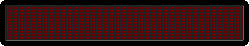


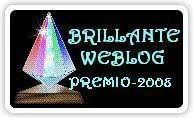


Geen opmerkingen:
Een reactie posten