
Click on the image for truth size
This is a easy Christmas tutorial.
Needed:
Christmas Time Frame
Christmas Time tekst
A beautiful tube (by me is that the dog),
Maximum 350 pixels width
Plugins:
VM Toolbox
VM Natural
Download material
1. Open the materials in psp
2. Open a new image, 484 X 349 pixels transparent.
3. Go to the materials palette and take with your pipette a beautiful Christmas color.
4. Activate flood fill tool and fill the image with your color
5. Go to your tube frame,
Edit - copy
6. Return to your image,
Edit – paste - paste as a new layer
7. Go to your tube (the dog)
Edit - copy
8. Return to your image,
Edit – paste - paste as a new layer
9. Layers - duplicate
10. Effects – plugins – VM Toolbox - Zoomblur-
Amount op 39- Adjust 60
11. Layers - arrange - move down
12. Activate move tool and move the orginele tube nicely down, exactly above the frame.
13. Effects - 3D effects - dropshadow,
Vertical and Horizontal 4, opacity 50, blur 5, color black
14. Repeat dropshadow but now vertical and horizontal -4
15. Go to your Christmas Time tejst (text)
Edit - copy
16. Return to your image,
Edit – paste - paste as a new layer
17. Activate move tool and move the text exactly above the tube
18. Layers - new rasterlayer, and place on this your water mark.
19. Go to the layer palette and close, rasterlayers 1 and 2 (click on the eye)
20. Layers - merge - merge visible
21. Layers - duplicate
22. Go to your layer palette and close the 2 merge layers and open
raster 1 and 2, make layer 2 active
23. Layers - merge - merge visible
24. Layers - Duplicate
25. Layers - arrange - move up
26. Activate Magic wand, tolerance 0 , feather 0 and anti alias markt.
27. Select the middle part of your background. (in the middle of part of your frame)
28. Effects – plugins - VM Natural- Sparkle,
chance only random seed on 130
29. Go to your layer palette and close this layer (Copy of Merged, click on the eye) and make merge layer (background layer) active
30. Effects – plugins - VM Natural- Sparkle,
chance only random seed on 140
31. Selections - select none
32. Go to your layer palette and open all close layers (
by clicking on the eye) and activate the upper layer (Merge layer)
33. Layers - merge - merge down
34. Return to your layer palette and make the upper copy of merged active
35. Layers - merge - merge down
36. File - save as - christmas time.PSP animation shop (*.psp)
37. Open Animatie Shop.
38. File - open - christmas time.psp
39. Edit - slect all
40. Animation - frame properties - display time 20
Save as gif and ready is Christmas Time animation
We are very curious to your development of this tutorial.
This lesson cannot without authorisation of EM design on another
forum or website' s be placed. This lesson has been made on
6 december 2006 A type equal lesson relies purely on contingency



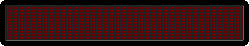


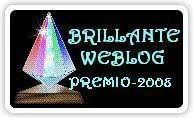


Geen opmerkingen:
Een reactie posten