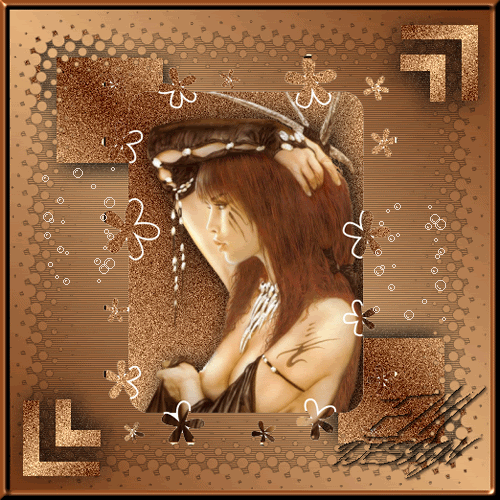
Click on the image for truth size.
Needed:
Tube max 400 hoog
Picture Frame:
Rand feest 03
Selections:
EM Design 4
EM Design 11
Animation:
Bubbels bruin
Download Materials
1. Open your tube (We start right with the tube)
2. Take two colors with you piped from your tubes, light foreground color and a dark backgound color.
3. Layers - new rasterlayer
4. Go to the materials palette and set foreground color on gradient
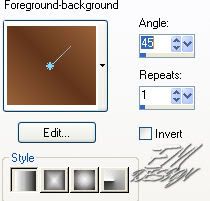
5. Activate flood fill tool and fill the layer with gradient
6. Adjust - add/remove noise - add noise
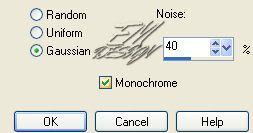
7. Layers - arrange - send to bottom
8. Image – picture frame – randfeest 03
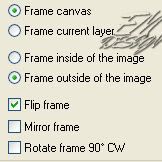
9. Layers - merge - merge visible
10. Activate magic wand, tolerance 20,
Select the white part
11. Press now on delete on your keyboard
12. Selections - select none
13. Minimise this image
14. Open a new image 500 x 500 transparent
15. Activate flood fill tool, fill the image with gradient.
Mark now invert in gradient
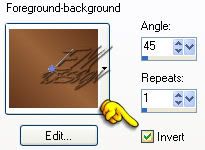
16. Layers - new rasterlayer
17. Selections - selections load/save - load selection from disk - EM Design 11
18. Activate flood fill tool and fill the selection with gradient
Unmark invert in gradient
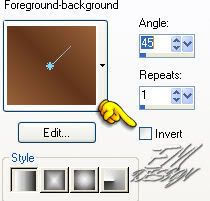
19. Effects - 3d effects - dropschadow
Vertical and horizontal 5, opacity 100, blus 35,00, color black
20. Adjust - add/remove noise - add noise
same setting
21. Selections - select none
22. Layers - duoplicate
23. Image - mirror
24. Image - flip
25. Go to your image with the tube
Edit - copy
26. Return to the new image
Edit - paste - paste as a new layer
27. Go to the layer palette and make raster 1 active
28. Effects - texture effects - blinds
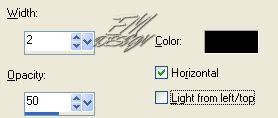
29. Layers - merge - merge all flatten
30. Layers - promote background layer
31. Effects - plugins – unlimited 2,0 – edges square – square edge 16
standard settings
32. Layers - new rasterlayer
33. Activate flood fill tool and fill the layer with gradient
mark invert in gradient
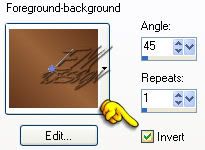
34. Layers - arrange - send to bottom
35. Go to the layer palette and make raster 1 active.
36. Layers - new rasterlayer
37. Selections - selections load/save - load selection from disk - EM design 4
38. Activate flood fill tool and fill the slection with gradient
39. Selection - select none
40. Effects – 3d effects - dropshadow
same settings
41. Adjust - add/remove noise - add noise
same settings
42. Image - mirror
43. Layers - duplicate
44. Image - mirror
45. Image - flip
46. Layers - new rasterlayer, place on this your water mark
47. Layers - merge - merge all flatten
48. Image – add borders - 10 pixel different color
49. Activate magic wand and select the border
50. Activate flood fill tool and fill the border with background color
51. Effects - 3D effects - inner bevel
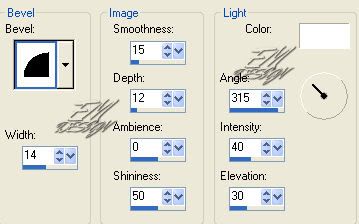
52. Selections - select none
53. Edit - copy
54. Open Animation Shop
Edit - paste - as new animation
55. 7 times Edit – paste - after current frame
(you have now 8 frames)
56. Open EM Design bubbles (take the color you want to use)
57. Edit - select all
58. Go to your new animation
Edit - select - all
59. Drag the animation from your first frame bubbles to your first frame of your new animation.
Drag the animation above the square right below
59. Return to the bubbles animation,
Edit - undo drag
60. Animation - flip
61. Drag the animation from your first frame bubbles to your first frame
of your new animation.
Drag it under the square on the top left-end corner
Save as Gif and ready is Bubbling Girl
We are very curious to your development of this tutorial.
This lesson cannot without authorisation of EM design on another
forum or website' s be placed. This lesson has been made on
25 october 2006 A type equal lesson relies purely on contingency
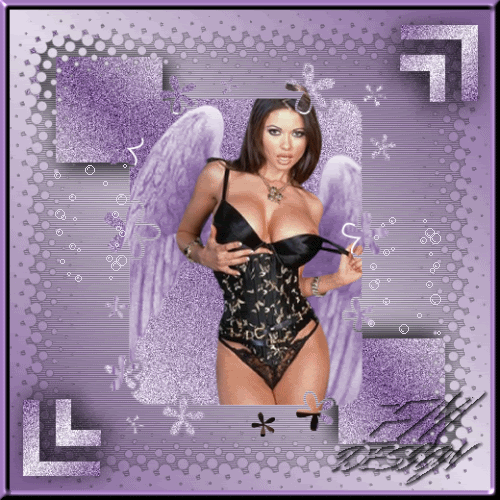


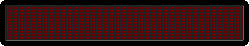


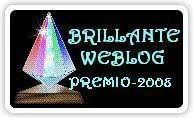


Geen opmerkingen:
Een reactie posten