
Click on the image for truth size.
Needed:
Magical Cat 12 tube's
You can use your own tube instead of the cat (295 pixels width)
and your own woman tube (185 pixels high)
Plugin:
Filters Unlimited 2.0
Download material
1. Open all tube’s
2. Open a new image 500 X 500 pixels transparent.
3. Set your forefront color on #FBFBE9 and your background color on #988670
4. Activate flood fill tool, fill the empty image with your forefront color.
5. Effects – plugin - Filter Unlimited 2 - Paper Textures - Cotton Paper Coarse.
Intensity: 128 and Lightness: 94
6. Adjust - hue and saturation-colorize
hue: 32 and Saturation: 41
7. Go to your Magical Cat tube 1 ketting
Edit - copy
8. Return to your new image.
Edit - paste - paste as a new layer
9. Activate mover, move your tube at the left-hand side.
With the first small bead against the upper part.
(see Exemple)
10. Adjust - hue and saturation-colorize
hue: 32 and Saturation: 41
11. Go to your Magical Cat tube 2 elastiek,
Edit - copy
12. Return to your new image.
Edit - paste - paste as a new layer
13. Activate mover, move the tube to the lower part
A small bit from the lower part. (see example)
14. Adjust - hue and saturation-colorize
hue: 32 and Saturation: 41
15. Go to your Magical Cat tube template
Edit - copy
16. Return to your new image.
Edit - paste - paste as a new layer
17. Activate mover, move the tube to the judge above angle.
(sse Example)
18. Go to your Magical Cat tube 4 bloem
Edit - copy
19. Return to your new image.
Edit - paste - paste as a new layer
20. Activate mover, move the tube Right to the lower part of your template. (see example)
21. Adjust - hue and saturation-colorize
hue: 32 and Saturation: 41
22. Go now to your Magical Cat tube 6 photo or a tube to own choice.
Edit - copy
23. Return to your new image.
Edit - paste - paste as a new layer
24. activate mover, move the tube or photo in your template,
(see Example)
25. Adjust - hue and saturation-colorize
hue: 32 and Saturation: 41
26. Go to your Magical Cat tube 5 lintjes
Edit - copy.
27. Return to your new image.
Edit - paste - paste as a new layer
28. Activate mover, move the tube in the judge above angle of the template. (see example)
29. Activate raster deform tool, turn the tube something to Right.
(see example)
30. Adjust - hue and saturation-colorize
hue: 32 and Saturation: 41
31. Go to your Magical Cat tube 7 lintdopje,
Edit - copy
32. Return to your new image.
Edit - paste - paste as a new layer
33. Activate mover, move the tube on Magical Cat tube 5 lintjes.
(see example)
34. Adjust - hue and saturation-colorize
hue: 32 and Saturation: 41
35. Go to your Magical Cat tube 8 veiligheidspeld,
Edit - copy
36. Return to your new image.
Edit - paste - paste as a new layer
37. Activate mover, move the tube in the template on the third sheet.
(seex example)
38. Adjust - hue and saturation-colorize
hue: 32 and Saturation: 41
39. Go to your Magical Cat tube 9 magical woord,
Edit - copy
40. Return to your new image.
Edit - paste - paste as a new layer
41 Activate mover, move the tube to the upper part something to left.
42. Adjust - hue and saturation-colorize
hue: 32 and Saturation: 41
43. Go to your Magical Cat tube 10 label,
Edit - copy
44. Return to your new image.
Edit - paste - paste as a new layer
45. Activate mover, move the tube to left beside the collar.
(see example)
46. Adjust - hue and saturation-colorize
hue: 32 and Saturation: 41
47. Go to your Magical Cat tube 11 pin,
Edit - copy
48. Return to your new image.
Edit - paste - paste as a new layer
49. Activate mover, move the tube in the collar of the label
(sse example)
50. Activate raster deform tool, turn the tube something.
(see example)
51. Adjust - hue and saturation-colorize
hue: 32 and Saturation: 41
52. Go to your Magical Cat tube 12 kat,
Edit - copy
53. Return to your new image.
Edit - paste - paste as a new layer
54. Activate mover, move the tube exactly on the edge, at the left-hand side.
(see example)
55. Adjust - hue and saturation-colorize
hue: 32 and Saturation: 41
56. Activate the text tool, select a beautiful font, size and region breadth on own insight, make as a vector layer.
57. type CAT, drawer and turn the text in the label.
58. Layers - convert to rasterlayer
59. Layers - new rasterlayer, place here your watermark.
60. Layers - merge - merge all flatten
Save as .jpg and ready is Magical Cat scrap.
We are very curious to your development of this lesson.
This lesson cannot without authorisation of EM design on another
forum or website' s be placed. This lesson has been made on
8 November 2006 A type equal lesson relies purely on contingency



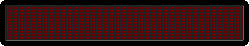


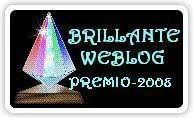


1 opmerking:
Thanks for sharing the tut for this cute tag! Can't wait to play with it.
Een reactie posten