
Click on the image for truth size.
Needed:
1 Tube (you can use also the tube in material)
Selections:
EM Design 4
EM Design 39
Texture:
Jungle Fever
Pattern:
Goud patroon
Download Material
1. Open a new image 500 x 500 pixels transparent.
2. Open your tube or the tube in the material in psp.
Take with your pipette a dark color from your tube
3. Selections - select all,
Selections - modify - select selections borders.
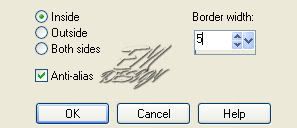
4. Activate flood fill tool, fill the border with your dark color.
5. Effects - 3D effects - inner bevel
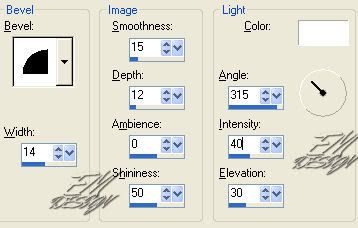
6. Selections - select none
7. Image - resize - 80 percent, repeat this again.
Risize all layers not active
8. Layers- duplicate.
9. Image - resize - 80 percent, repeat this 3 times.
Risize all layers not active
10. Activate move tool, move the small square to left above in the angle
1 cube of above and from the side.
11. Layers- duplicate.
Image-flip,
Image-mirror
12. Activate raster 1 in your layer palette.
13. Activate magic wand, select the big square.
Tolerance and Feather 0
14.Search texture jungle Fever at your dark color in your material palette.
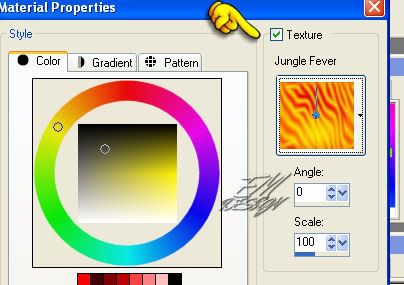
15. Activate flood fill tool, fill the square with the texture
16. Selections - select none
17. Activate copy (2) of raster 1 in your layer palette.
18. Layers - new rasterlayer.
19. Selections - selections load/save - load selection from disk - EM Design 39.
(Replace selection and source luminance.)
20. Close the texture in your material palette
Activate flood fill tool, fill the selectie with your dark color.
21. Selections - select none.
22. Layers - duplicate.
Image - flip,
Image - mirro.
23. Activate mover tool, move the bottom beams so that above and lower part equal is.
(see example)
24. Layers - new rasterlayer.
25. Selections - selections load/save - load selection from disk - EM Design 4.
(Replace selection and source luminance.)
26. Activate flood fill tool, fill the selectie with your dark color.
27. Selections - select none.
28. Image - mirro.
29. Layers - duplicate.
Image - flip,
Image - mirro.
30. Go to your tube,
make a copy of it with shift d.
31.Image - resize, make the copy 130 pixels on the longest side
32. Edit - Copy
33. Return to your image,
Edit - paste - paste as a new layer
34. Activate mover tool,
move your tube in the small square on the upper part.
(Possibly you can 1 time, adjust - sharpness - sharpen)
35. Layers - duplicate.
Image - mirro.
36. Activate mover tool, move your tube nicely in the small square to the lower part.
37. Go now to your original tube,
Image - resize, make the tube 359 pixels on the longest side
38. Edit - copy.
39. Return to your image,
Edit - paste - paste as a new layer
40. Activate mover tool and move your tube nicely in the large side
41. 2 times, Layers - arrange - move down
42. Activate copy of raster 3 in your layer palette
43. Activate text tool, font : Aachen vertical - create as vectorlaag -
Size 50
44. Puts the dark color as background color and gold (goud) pattern as forefront color in your material palette.
(angle :359 scale: 129) in your material palette
45. Type your text, Turn the text vertical.
46. Layers - convert to rasterlayer
47. Activate mover tool, move your text firstly on the left side of the large square.
reduce the text if that is necessary.
48. Effects - 3D effects - inner bevel, same institutions
49. Activate text tool, font : Aachen vertical - make as vectorlaag -
Size 50
50. Type your second text, Turn the text vertical.
51. Layers - convert to rasterlayer
52. Activate mover tool, move your text firstly on the right side of the large square.
reduce the text if that is necessary.
53. Effects - 3D effects - inner bevel, same institutions
54. Layers - new rasterlayer, and place on this your water mark.
55. Layers - merge - merge visible
56. file - export - GIF optimizer.
Transparency:
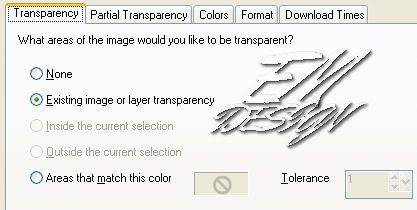
partial transparency:
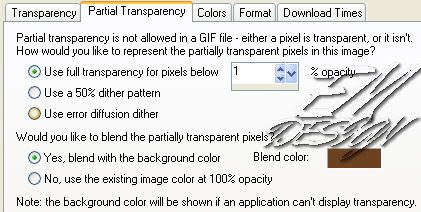
Je bewerking een naam geven en opslaan.
and ready is Jungle Fever.
We are very curious to your development of this tutorial.
This lesson cannot without authorisation of EM design on another
forum or website' s be placed. This lesson has been made on
1 november 2006 A type equal lesson relies purely on contingency
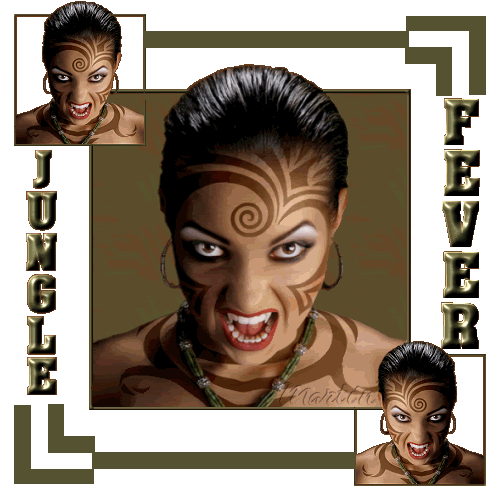


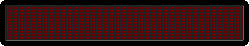


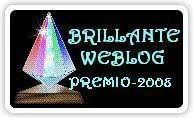


Geen opmerkingen:
Een reactie posten