
Click on the image for truth size
Needed:
Tubes:
LoveInABottle_TubeByGini_10-06-06
Mou_heart key
A owen tube (Marilyn Monroe) (max. 278 width or/and 364 heigh)
Selections:
EM Design diagonaal 500 x 500
PSP Animation shop files:
I wanna be loved by you tekst.psp
I wanna be loved by you ster.psp
Brush:
Blokjes brush
Plugins:
Alien skin eye Candy 5 texture
VM Toolbox
Download Material
1. Open the tubes and brush in psp
2. Go to the brush,
File - export - custom brush
3. Go to the materials palet, set foreground color on #C30307 and background color
on #ffffff (white)
4. Open a new image 500 x 500 pixels transparent,
5. Selections - selections load/save - load selection from disk – EM Design diagonaal 500 x 500,
Mark source luminance and replace selection
6. Layers - new raster layer
7. Activate flood fill tool and fill the selection with foreground color
8. Selections - select none
9. Activate magic wand, mode: add – Tolerance and feather 0 – mark contiguous
10. Select the upper right triangle
11. Activate flood fill tool and fill the selection with background color
12. Effects – plugins – VM toolbox – motion trail wild,
default settings
13. Selections - select none
14. Go to the layerpalet and make raster1 active
15. Go to the materials palet and set background color on #000000 (black)
16. Activate flood fill tool and fill the layer with background color
17. Effects – plugins – Alien skin eye candy 5.0: texture – brick wall

18. Go to the layerpalet and make the upper layer active
19. Selections - selections load/save - load selection from disk – EM Design diagonaal 500 x 500,
Mark source luminance and replace selection
20. Layers - new raster layer
21. Selections - modify - expand – 4 pixels
22. Activate flood fill tool and fill the layer with foreground color
23. Selections - select none
24. Go to your owen tube
Edit - copy
25. Return to your image,
Edit - paste - paste as new layer
26. Activate move tool and move the tube to the left lower part
(see example)
27. Layers - duplicate
28. Image - flip
29. Move the copy under the original tube this way that it seems that it is a mirror picture
(see example)
30. Go to the layers palet and set opacity on 40
31. Layers - arrange - move down
32. Go to the LoveInABottle_TubeByGini_10-06-06 tube,
Edit - copy
33. Return to your image,
Edit - paste - paste as new layer
34. Image – resize – 50 percent
Unmark resize all layers
35. Activate move tool and move the tube to the Right
(see example)
36. Layers - arrange - bring to top
37. Layers - duplicate
38. Effects - texture effects - mosaic glass

39. Layers - arrange - move down
40. Go to the layers palet and make the upper layer active and close raster 1 and raster 2
(click on the eye)
41. Activate paint brush - Blokjes brush - size 77
42. Stamp with foreground color on 4 spots at the right-hand side

43.Return to the layer palet and open raster 1 and raster 2
The upper layer remains active
44. Go to the mou_heart key tube,
Edit - copy
45. Return to your image,
Edit - paste - paste as new layer
46. Activate move tool and the tube on the bottle
(see example)
47. Layers - new raster layer, place on this your water mark
48. Layers - merge - merge all flatten
49. Layer - duplicate, repeat this to you have 25 layers
(copy (24) of background)
50. File – save as – name.psp ( PSP Animation Shop (*.psp) )
51. Open animation shop
52. Open naam.psp (your psp file), I wanna be loved by you tekst.psp
and I wanna be loved by you ster.psp in Animation shop
53. Go to naam.psp (your image)
Edit - select all
54. Go to I wanna be loved by you tekst.psp
Edit - select all
55. Click with your left mouse button the text in the first frame
hold the mouse button down

56. Move the text exactly to the left above angle of frame 1 of your image

57. Go to I wanna be loved by you ster.psp
Edit - select all
58. Move the star from frame 1 to frame 1 of your image
on the key
59. Animation - frame properties - 25
Save and ready is I wanna be loved by you
We are very curious to your development of this tutorial.
This lesson cannot without authorisation of EM design on another
forum or website' s be placed. This lesson has been made on
15 mei 2009 A type equal lesson relies purely on contingency
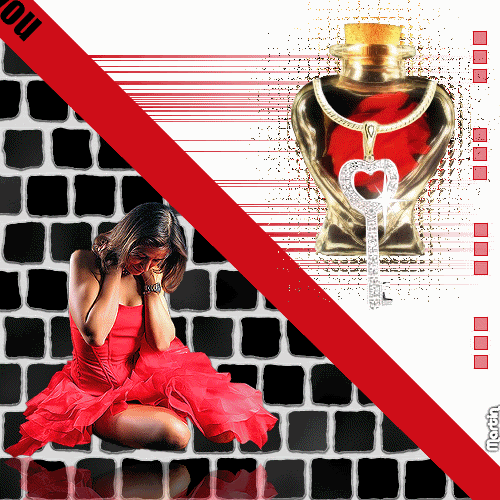


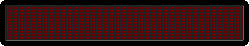


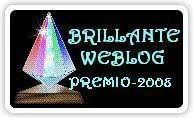


Geen opmerkingen:
Een reactie posten