
Click on the image for truth size.
Needed:
Doggy scrap tube 1 t/m 9
Dog tube (own tube)
Pattern:
Goudpatroon
Download material
1. Open all tube's
2. Open a new image 500 X 500 pixels transparent.
3. Set your background color to ‘a color from your dog tube or scrap tube.
4. Go to your Doggie Scrap 1 tube
Edit - copy.
5. Return to your new image
Edit- paste - paste as a new layer
go to the Layer palette and close this layer (click on the eye)
6. Go to your Doggie Scrap 2,
Edit - copy.
7. Return to your new image
Edit - paste - paste as a new layer
8. Activate mover, move the tube something to Right,
approximately 5.5 cube from the left-hand side.
go to the Layer palette and close also this layer (click on the eye)
9. Go to your Doggie Scrap 3,
Edit - copy
10. Return to your new image
Edit - paste - paste as new layer
11. Activate mover, move the tube something to Right,
approximately 11 cube from the left-hand side.
go to the Layer palette and close also this layer (click on the eye)
12. Go to Doggie Scrap 4,
Edit - copy.
13. Return to your new image
Edit - paste - paste as new layer
14. drawer this frame something to left, 1 cube of the edge.
15. Open all layer in your Layer palette (click again on the eyes)
16. Activate selection tool, Selection.
Settings - wound up rectangle - mode: Replace - Feather: 0, anti alias
: active.
17. Drag a rectangle, something larger than the inside of your frame.
18. Go to your dog tube, maximum 300 pixels high.
layers-new rasterlayer.
19. Activate flood fill tool, fill the layer with your backgound color.
20. Layers-arrange-move down
21. Layers-merge-merge all flatten.
Edit - copy
22. Return to your new image
layers-new rasterlayer
23. Edit – paste - paste into selection.
24. Selections-select none
layers-arrange-move down
25. Close all layers in your Layer palette (click on the eyes)
except the photograph and the frame layers.
26. layers-merge-merge visible.
27. Open all layers in your layer palette
28. Effects-3D effects-dropshadow
vertically and horizontal 2, 0pacity 80 , blur 5, Color black.
29. Go to Doggy Scrap 5,
Edit - copy
30. Return to your new image
Edit - paste - paste as a new layer
31. Activate the mover and move these Right bovenin something from the sides.
32. Effects-3D effects-dropshadow
vertically and horizontal 2, 0pacity 80 , blur 5, Color black.
33. Go to Doggy Scrap 6,
Edit - copy.
34. Return to your new image
Edit - paste - paste as a new layer
35. Activate the mover, move these Right at the bottom of something from the sides.
36. Effects-3D effects-dropshadow
vertically and horizontal 2, 0pacity 80 , blur 5, Color black.
37. Go to Doggy Scrap 7,
Edit - copy
38. Return to your new image
Edit - paste - paste as a new layer
39. Effects-3D effects-dropshadow
vertically and horizontal 2, 0pacity 80 , blur 5, Color black.
40. Activate the mover and move the tube nicely beside your
frame at the right-hand side.
41. layers-duplicate.
Activate the mover, and move the tube slantingly under the other
42. Go to Doggy Scrap 8,
Edit - copy.
43. Return to your new image
Edit - paste - paste as a new layer
44. Activate the mover, and move the tube to the upper part, left in the angle. (see my example)
45. layers-duplicate..
image-flip.
46. Put forefront colour on goudpatroon in your material pallet, angle 359, scale 120.
47. Activate the text tool, select beautiful font, size and region breadth on own insight, make as a vector layer
48. type your text and put it on a nice spot
49. layers - convert to rasterlayer
50. Effects - 3D effects - dropshadow
vertically and horizontal 2, 0pacity 80 , blur 5, Color black.
51. Go to Doggy Scrap 9,
Edit - paste.
52. Return to your new image
Edit - paste - paste as a new layer
53. Activate the mover, and move the tube at the right-hand side
between the dog foot and dog bucket
54. Effects - 3D effects - dropshadow
vertically and horizontal 2, 0pacity 80 , blur 5, Color black.
55. layers-new rasterlayer, place on this layer your water mark.
56. layers-merge-merge all flatten
Save the lesson and ready is Doggy Scrap.
We are very curious to your development of this lesson.
This lesson cannot without authorisation of EM design on another
forum or website' s be placed. This lesson has been made on
11 November 2006 A type equal lesson relies purely on contingency



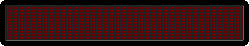


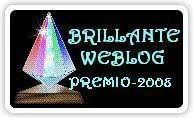


Geen opmerkingen:
Een reactie posten